- Create a folder and move your personal data or private files to that folder
- Rename that folder using a "blank" name by hold down an ALT key and type "255" (without quote) using NUMPAD on your keyboard. Then press ENTER or left-click your mouse
- Right click on that folder and select Properties. Then, select Customize tab and click on Change Icon to change folder icon. Find an "invisible" icon and click OK.
- Right click on that folder again and select Properties. Change the folder attribute into Hidden.
- Now you have a hidden private folder
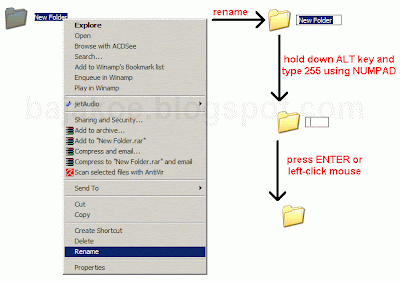
If you using a laptop, you can access Numpad key by hold down Fn key. The Numpad key usually have some color with Fn key. So, when you rename the folder, hold down both Fn and ALT key then type 255.
Tidak ada komentar:
Posting Komentar