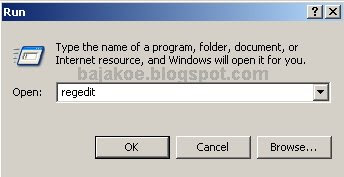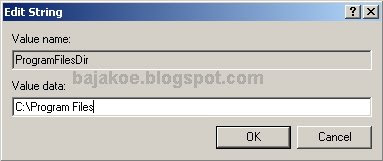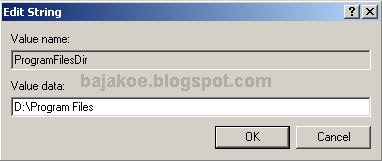The more programs that are installed in the C: directory will causing more used space otherwise the free space will become smaller. To handle this situation, we can change the location of the installation directory to another directory.
To make this change happen, do the following steps :
- Click Start, click Run, type regedit , and then click OK
- Locate and then click the following registry subkey: HKEY_LOCAL_MACHINE\SOFTWARE\Microsoft\Windows\CurrentVersion
- In the details panel (the right section), right-click or double-click the ProgramFilesDir registry to modify the value
- In the Value data box, type the new default location for the Program Files folder, e.g . D:\Program Files. Then click OK
- Exit Registry Editor then restart your PC to take an effect.